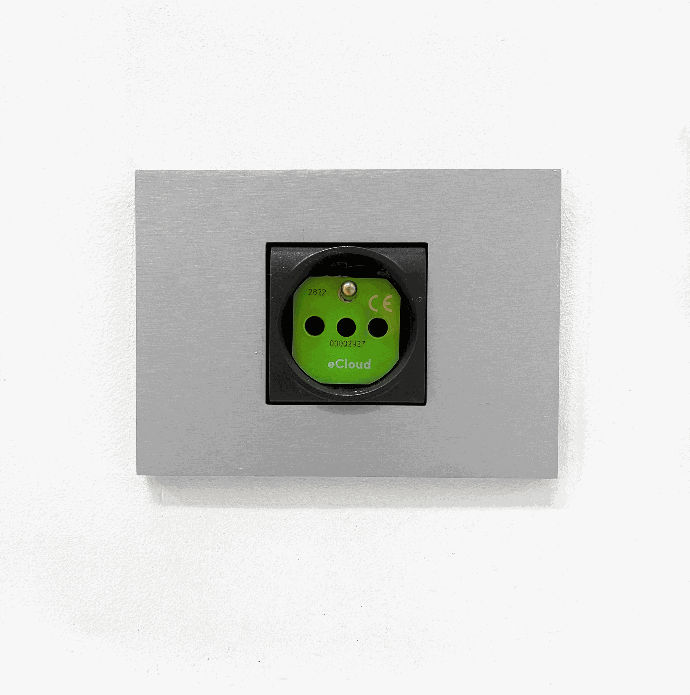Charging your electric car with reimbursement
has never been easier!
Order - register - charge - receive reimbursement.
No delays, no infrastructure works, no scheduling and rescheduling of installersI
Getting started with eCloud
In this short video and the sections below, you’ll discover how easy it is to get started with eCloud.
Getting started with eCloud
In this short video and the sections below, you’ll discover how easy it is to get started with eCloud.

/